WFIX - WMIX HD has been made beatoraja-compliant
Overview
Following my previous post, this is WMIX HD by Wisp, which I have edited to take advantage of beatoraja-specific features.
This fix is meant for beatoraja. It is not required for LR2, nor will it bring any additional features for that player.
Changelog
- Unpacked .dxa fonts
- beatoraja is not able to process
.dxafiles on its own
- beatoraja is not able to process
- Fixed Lift
- Lift cover is present, elements like Ghost, lasers and bombs now respect Lift
- Lift cover uses the current Lane Cover texture. If you wish to change it, add your own texture into the
#IMAGEblock and change thegrnumber in#SRC_LIFT(refer to my previous post)
- Added EX-Hard and (Assist) Easy gauges
- They use the default Yellow and Blue gauge textures respectively
- Fixed Fast/Slow display
- Previously F/S would not work because of the changes in the underlying mechanics
- To enable F/S, change the “Display FAST/SLOW” option in skin settings.
- Added Green Number and Lift Height display
- These will respect the presence of both Lane Cover and Lift Cover
- Enabled filtering for all skin elements
- This is to help with scaling when playing in non-720p resolutions
- Added a “beatoraja” effector badge
- Originally when there was no effect in use, this badge would say “Lunatic Rave”
- Fixed an issue with oversaturated #BACKBGA images
- Caused by beatoraja’s mishandling of “shadow” effects
- Fixed an issue where 1P notes would appear as white and yellow blocks in the Double Play Wide skin
- Caused by an oddity in beatoraja’s parsing of
#SRC_NOTEand#DST_NOTEcalls
- Caused by an oddity in beatoraja’s parsing of
- Fixed an issue where a white rectangle would appear on certain “Stage Failed” shutters
- Caused by beatoraja’s different way of rendering textures which are placed outside of the original image’s boundaries
- Fixed an issue where notes and some skin elements would appear in wrong lanes when playing 5keys on 2P side or 10keys
- Caused by beatoraja’s different handling of 7keys skins in 5keys play
- Thanks go to @AOiRO_Manbow for coming up with a fix!
Features left out on purpose
- Hidden cover
- Realistically speaking no one is playing with Hidden on, so I did not bother implementing it
- If you desire to implement it, you can make a copy of the
#SRC_LIFTblock and rename#SRC_LIFTand#DST_LIFTto#SRC_HIDDENand#DST_HIDDEN.
- If you desire to implement it, you can make a copy of the
- Realistically speaking no one is playing with Hidden on, so I did not bother implementing it
- (G-)Battle skins
- As far as I’m aware, it’s not possible to play in Battle mode in beatoraja, so even if I wanted to edit those skins, I’d have no way of testing.
Screenshots
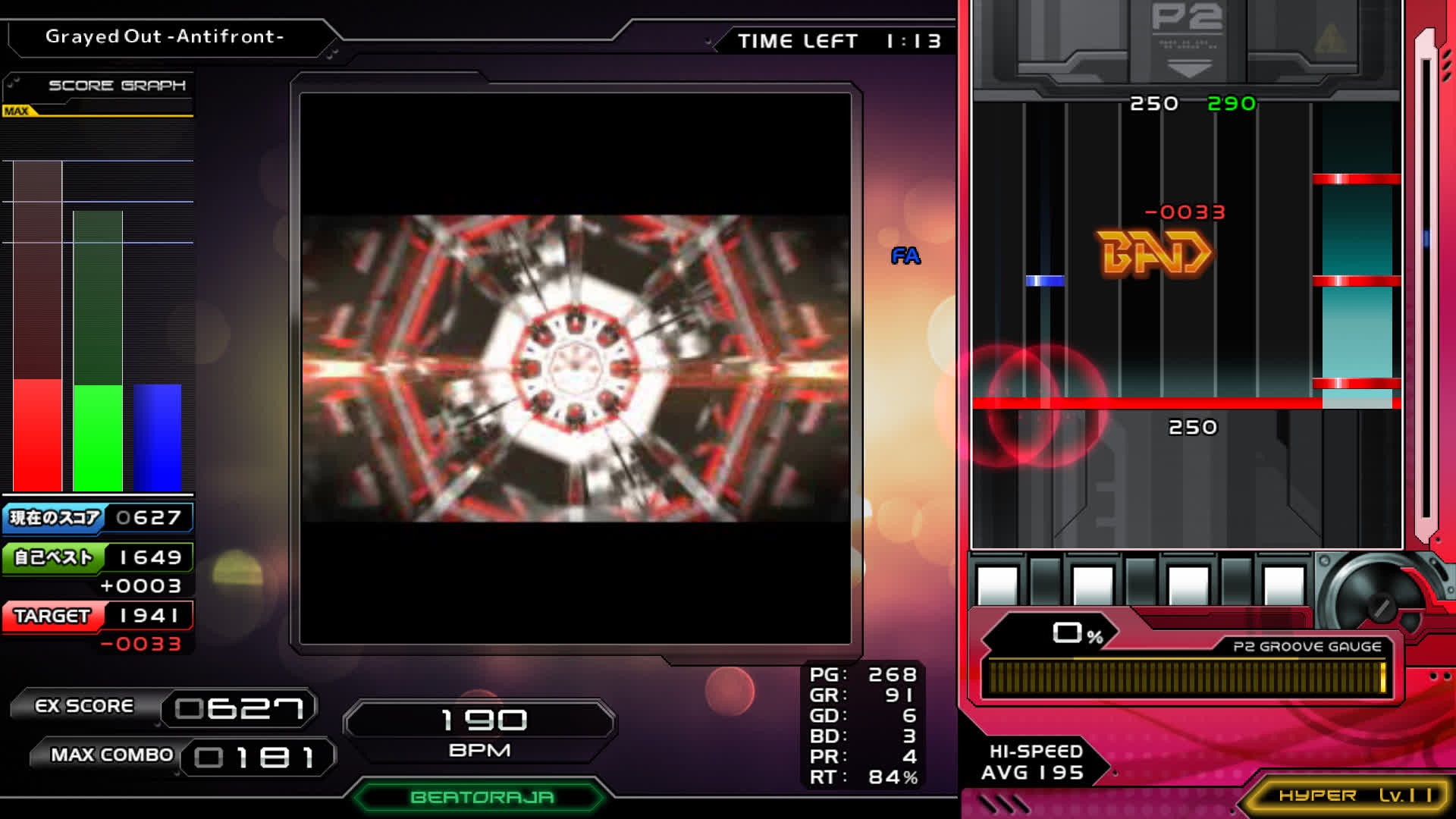
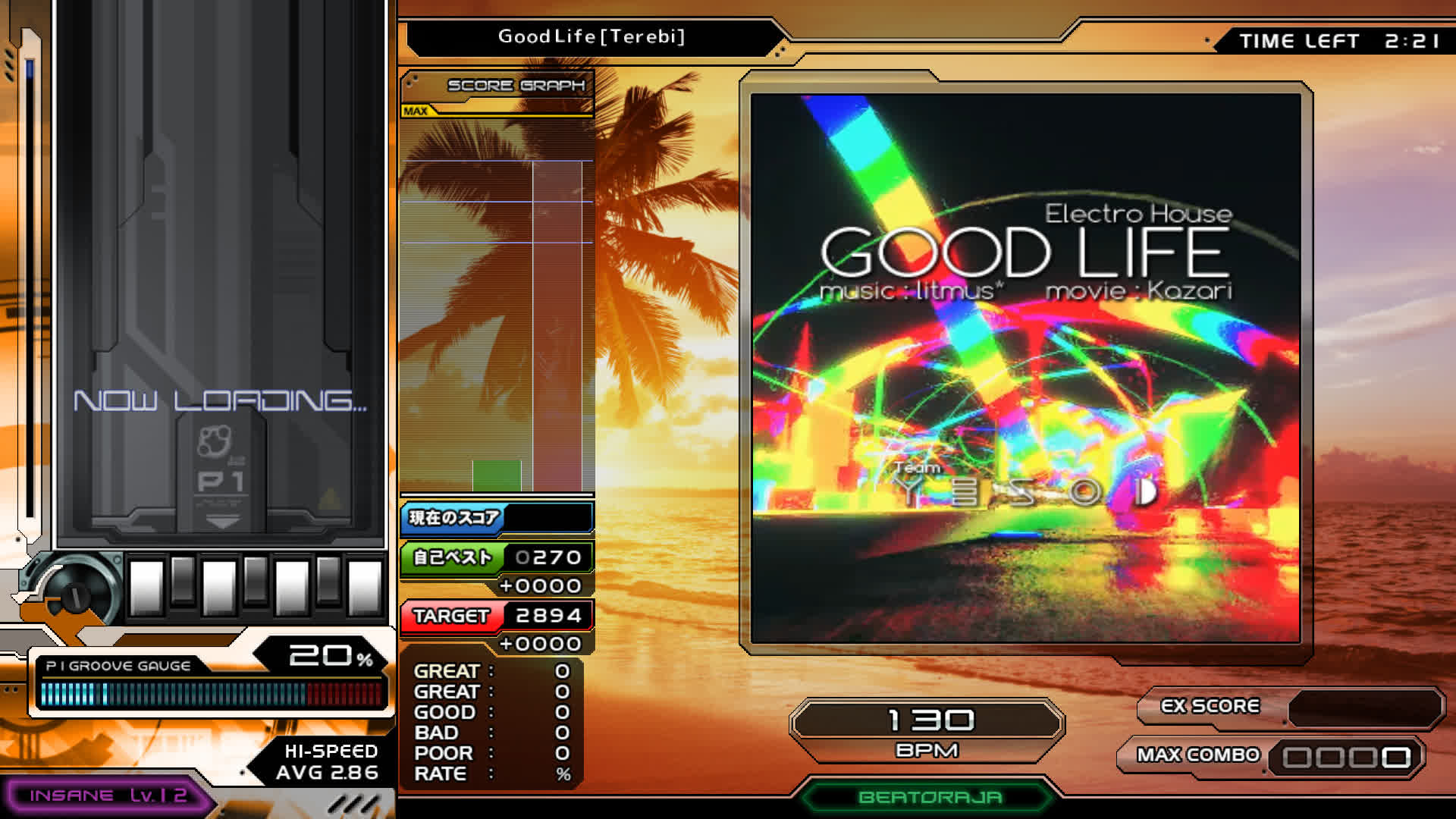

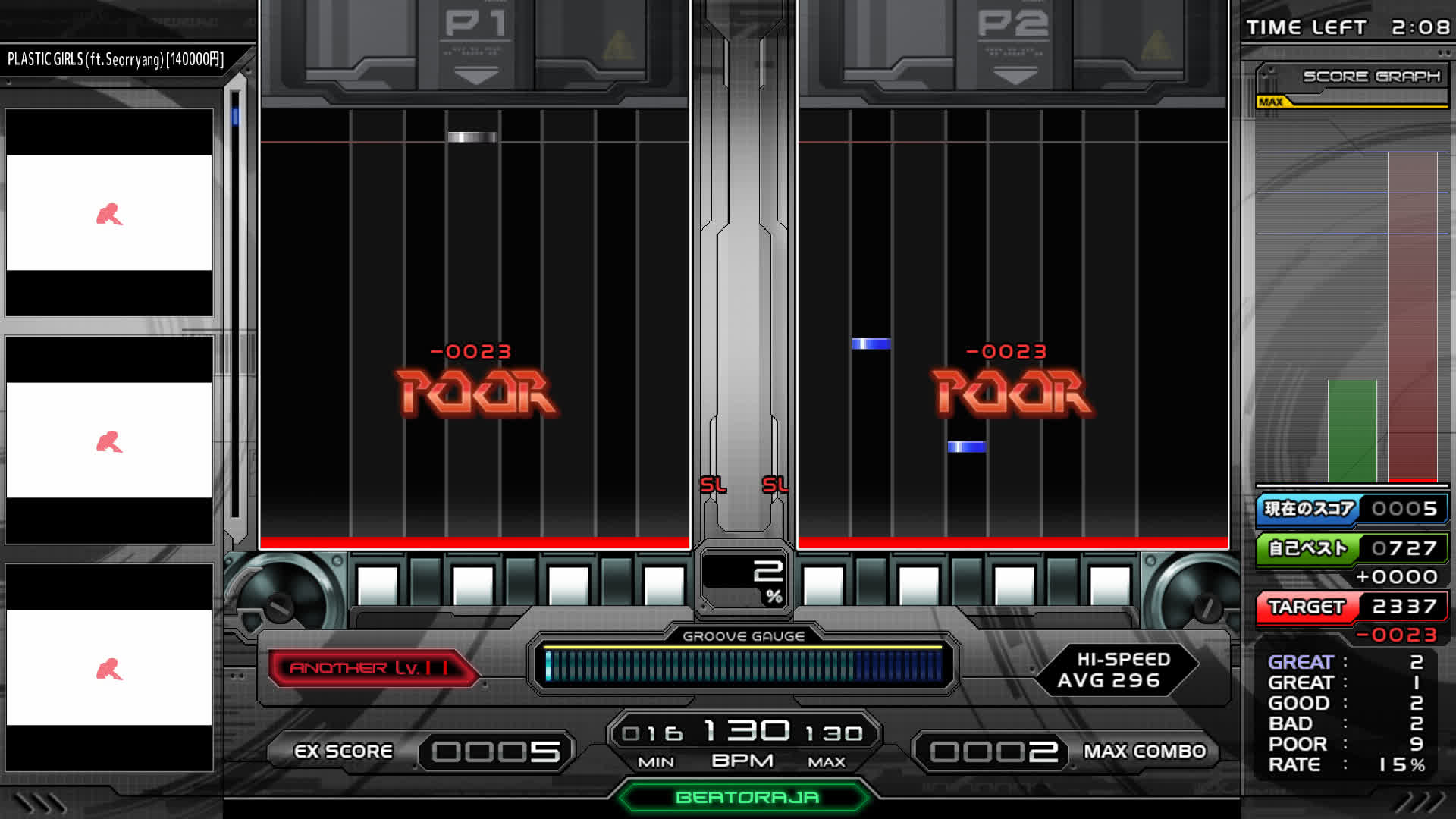
Download
- v1.1
- Fixed misaligned skin elements when playing 5keys 2P or 10keys
- v1.01
- Added missing shutter images
- v1.0
- Initial release
Installation instructions
- Make sure you have WMIX HD in your
/beatoraja/skins/ folder - Unpack the WFIX zip into
/beatoraja/skins/, merging the contents of twoWMIX_HDfolders - Go overjoy)
Credits
- Wisp for making WMIX HD
- Mr. Mary for applying the beatoraja edits
- Asa for making the original blog post describing the skin modding process
- Other contributors